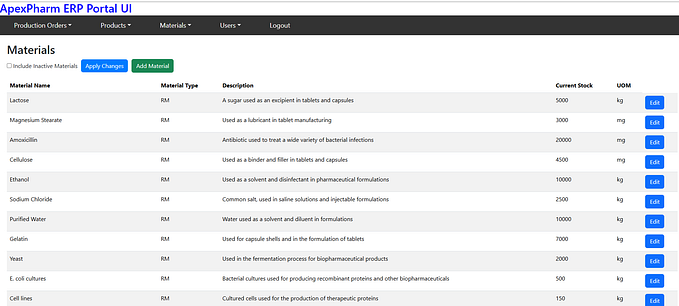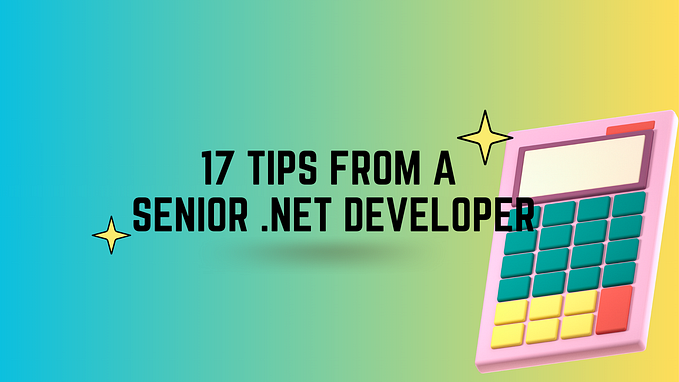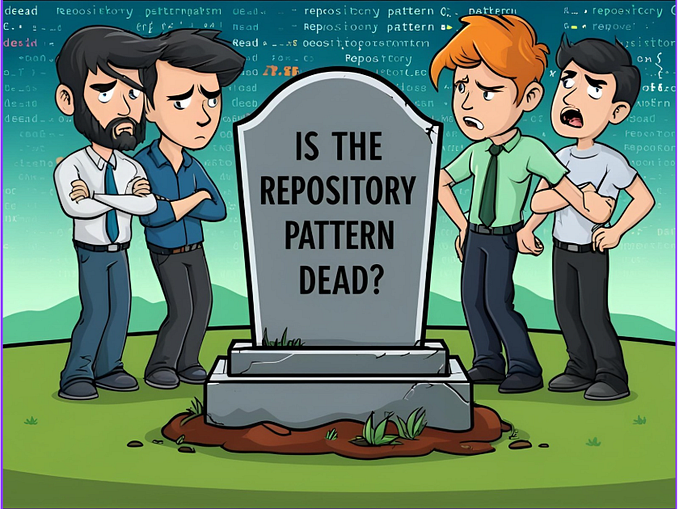How to Convert Images to JPG/JPEG using C# .NET Framework
Converting any image to JPG format results in a lossy file with controllable output quality. While writing the code to make multiple unique JPG conversions can be challenging in C#, we thankfully don’t need to do all the work ourselves.

Using the below code, we can take advantage of a low-code API solution that allows us to easily convert dozens of unique image formats to JPG format. This supports 100+ image formats (including PDF) and the input format will be automatically detected in the request.
In our request, we can specify the output quality of our resulting JPG images through a quality request parameter by supplying an integer between 1–100 (1 = highest compression; 100 = lowest compression; 75 = default/recommended).
To authorize our request, we’ll just need a free-tier API key. This will allow up to 800 API calls per month with zero additional commitments, ensuring we can easily meet conversion needs at a reasonable scale.
Before we call our function, let’s install the SDK. We can install via NuGet by running the following command in our Package Manager console:
Install-Package Cloudmersive.APIClient.NET.ImageRecognition -Version 3.0.5Now let’s call the function using the below code examples. We can now include our API key in the appropriate snippet & load in our file for a multipart/form-data request:
using System;
using System.Diagnostics;
using Cloudmersive.APIClient.NET.ImageRecognition.Api;
using Cloudmersive.APIClient.NET.ImageRecognition.Client;
using Cloudmersive.APIClient.NET.ImageRecognition.Model;
namespace Example
{
public class ConvertToJpgExample
{
public void main()
{
// Configure API key authorization: Apikey
Configuration.Default.AddApiKey("Apikey", "YOUR_API_KEY");
var apiInstance = new ConvertApi();
var quality = 56; // int? | Set the JPEG quality level; lowest quality is 1 (highest compression), highest quality (lowest compression) is 100; recommended value is 75
var imageFile = new System.IO.FileStream("C:\\temp\\inputfile", System.IO.FileMode.Open); // System.IO.Stream | Image file to perform the operation on. Common file formats such as PNG, JPEG are supported.
try
{
// Convert input image to JPG, JPEG format
byte[] result = apiInstance.ConvertToJpg(quality, imageFile);
Debug.WriteLine(result);
}
catch (Exception e)
{
Debug.Print("Exception when calling ConvertApi.ConvertToJpg: " + e.Message );
}
}
}
}Just like that, we’re now able to convert a wide range of image formats to JPG with minimal code.